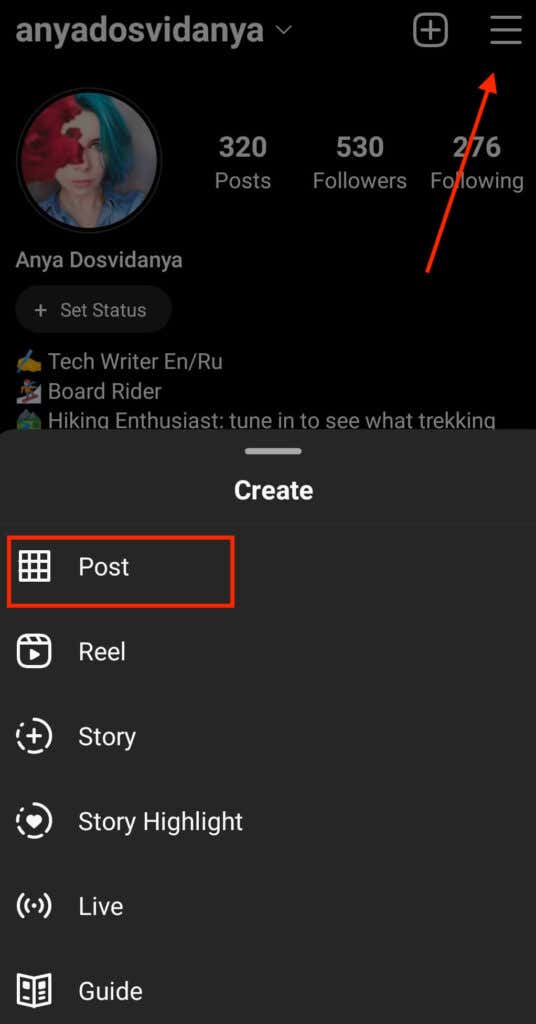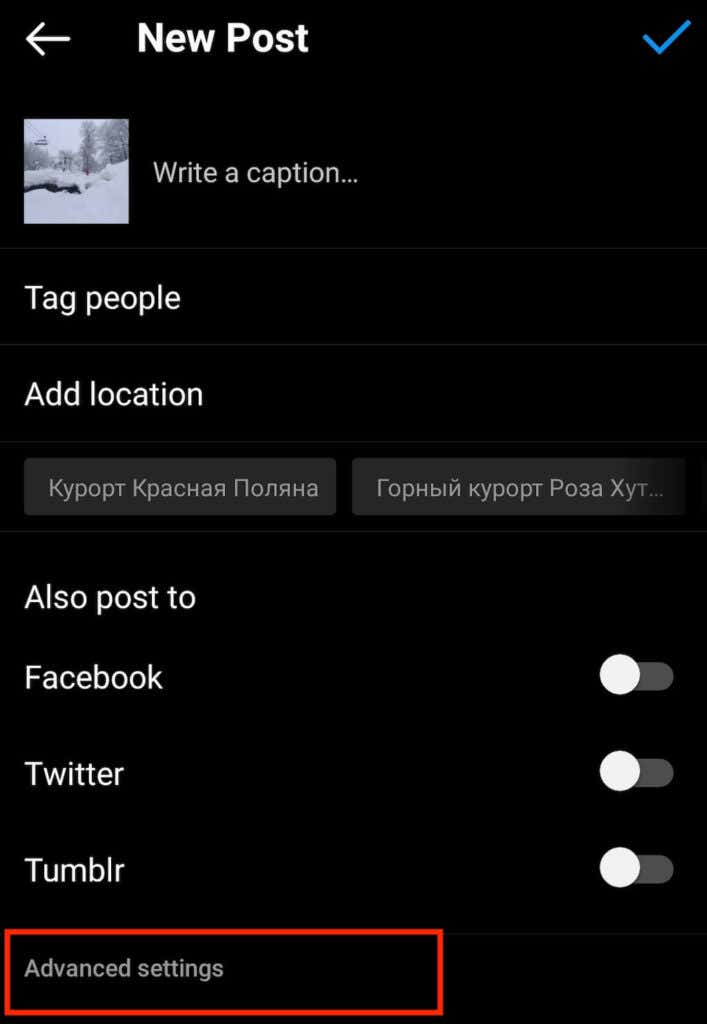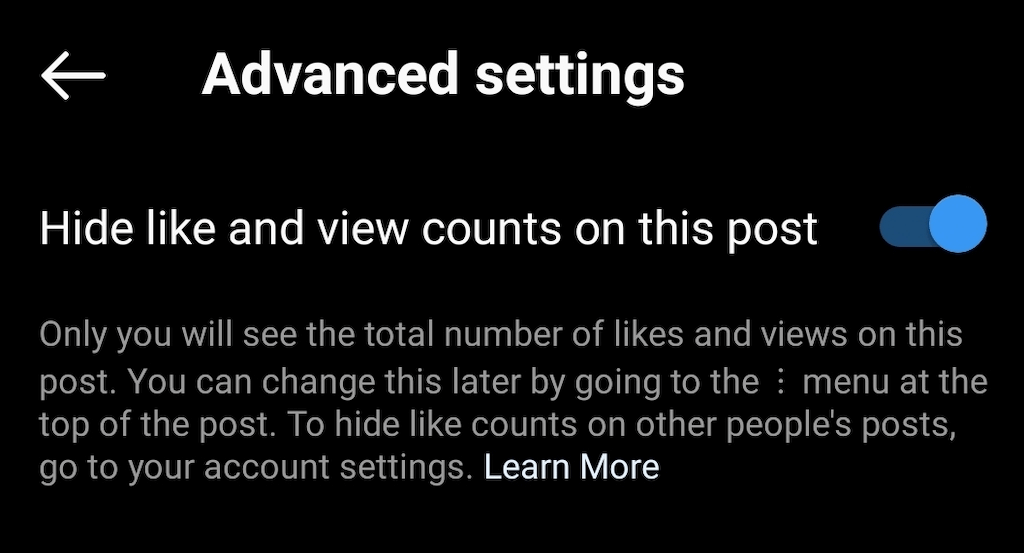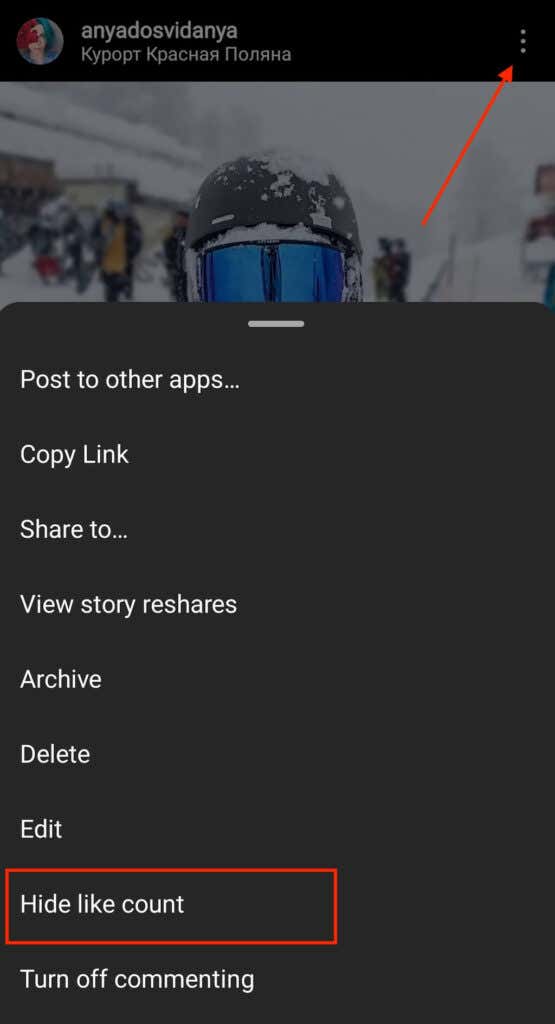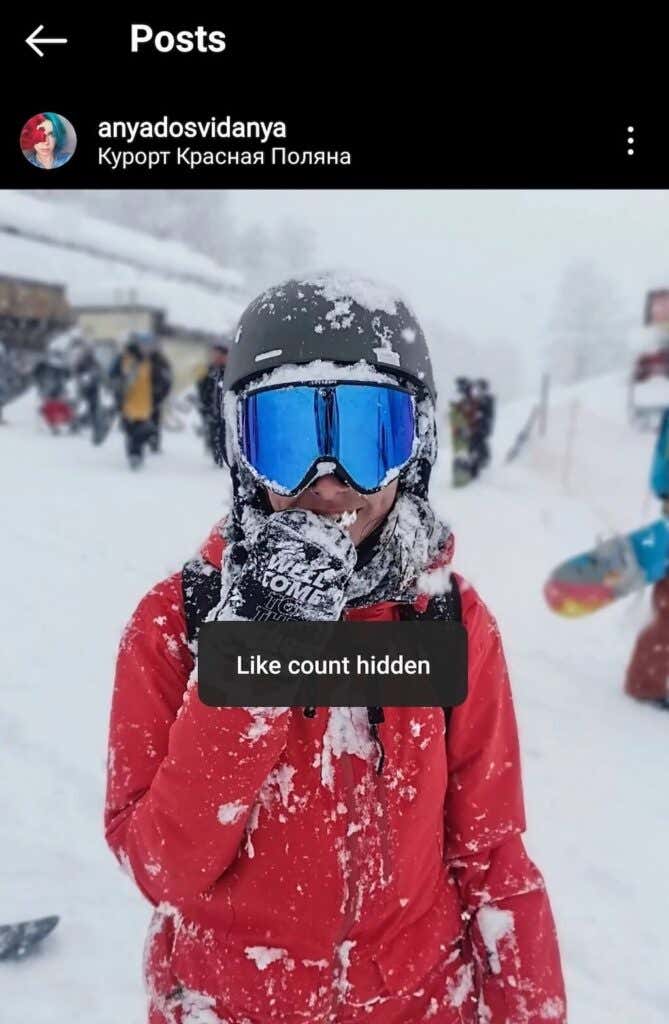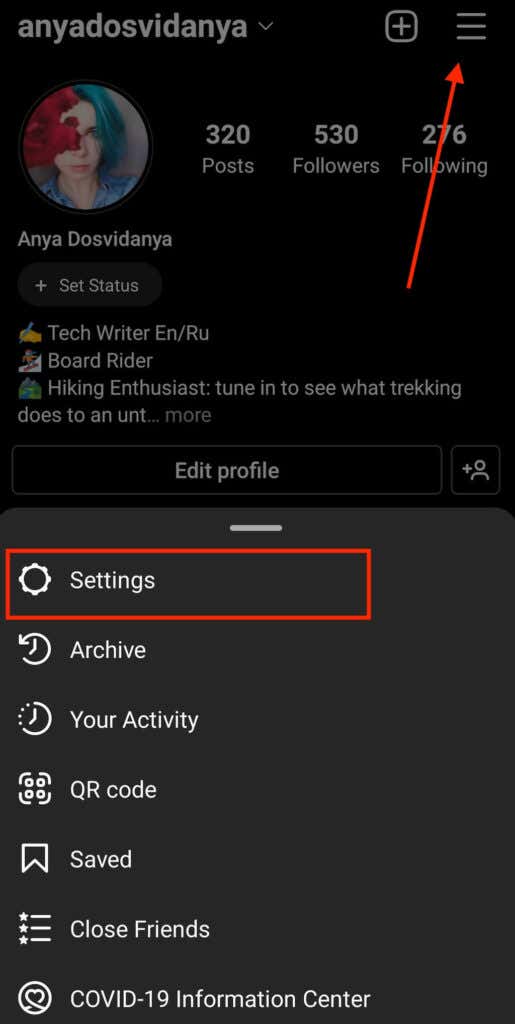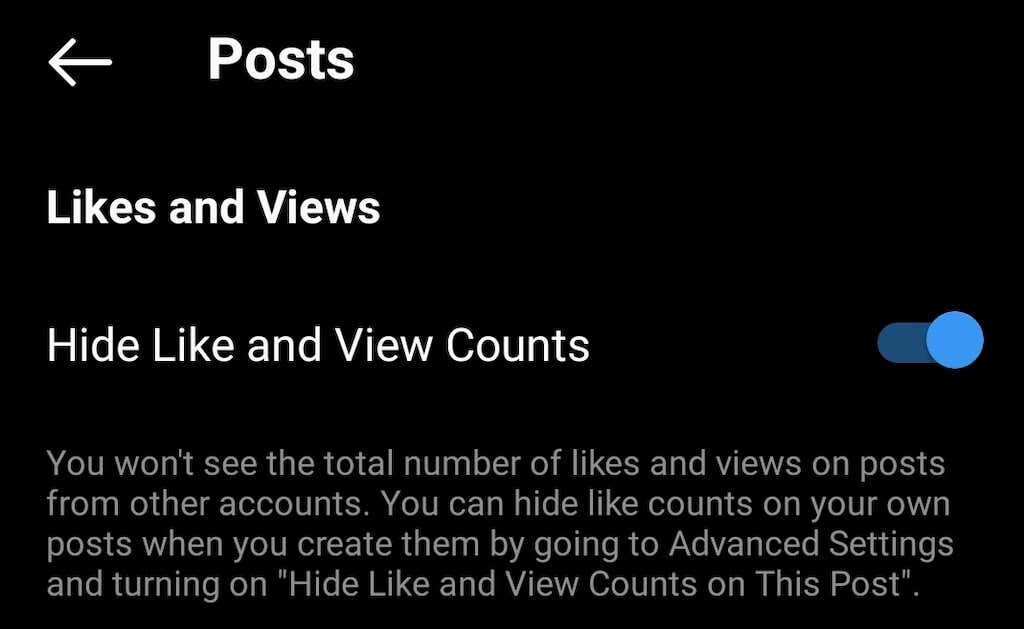Most people only share the highlights of their lives on Instagram, carefully choosing the best moments and memories that will earn them more likes and comments on the platform. This can quickly turn into a popularity contest if you care about how many people like and view your posts. However, if you aren’t one of the Instagram influencers and don’t care about the metrics, you can use a new feature and hide Instagram likes from your profile.
Why Hide Likes and Views on Instagram
Instagram isn’t about likes and views. Normally, you post something because you want to share the news, the story, or your emotions and opinions with the world (or your followers in this case). So why should it matter how many people like your posts and go to your Instagram profile to view them? If you feel like these things do matter for you more than the content that you post on the platform, that’s not a good sign. It’d probably do good for your mental health to turn off likes on Instagram as an experiment. If you want to keep the number of likes and views visible for the sake of tracking your engagement rates and think it’d help you to build a community of people with similar interests, that’s a different story. You can still try and turn off the likes for a little while to see how that affects your mood and motivation. Since the process is easily reversible, you won’t be losing any valuable data.
How to Turn Off Likes on a New Instagram Post
So you’ve decided to hide like and view counts on Instagram. Here’s how to do it on a single post. The instructions are the same for both iOS and Android. However, you’ll need to use the smartphone app to turn off likes. You won’t be able to do it using Instagram on your PC. Once your post’s published, you’ll be the only person who can see the count of likes and views on this particular post.
How to Hide Likes From Old Instagram Posts
Instagram makes it possible to turn off likes on the posts that you’ve already made. To hide likes from an old Instagram post, follow the steps below. You’ll see a confirmation message Like count hidden. From that moment on, you’re the only person who can see the likes on this post. If you later change your mind, you can always unhide the like count on your Instagram post. To do that, go to this post, open the menu, and select Unhide like count. Once again, you’ll get the confirmation message Like count unhidden.
How to Turn Off Likes on Other Accounts
Aside from your own posts, you can also hide likes from other people’s posts if you don’t want to see those in your Instagram feed. Here’s how to turn off likes on others’ posts. If you later decide that you want to see the total number of likes and views on posts from other accounts, you can easily reverse this. Follow steps 1 through 4 from above, except this time toggle the Hide Like and View Counts switch off.
Should You Hide Likes and Views on Instagram?
Even if you don’t want to get rid of Instagram likes completely, it’s worth an experiment to see if in the absence of these numbers you’ll feel happier. After you turn off likes and views counts on all of your posts, you’ll still see the views count on your Instagram Stories. That way you’ll still be able to roughly tell whether your engagement rates changed or if your content has been reaching roughly the same number of Instagram users. You’ll also receive notifications when someone likes posts on your Instagram page.