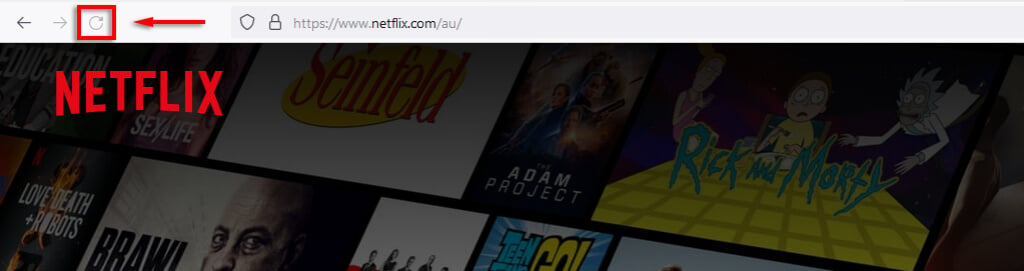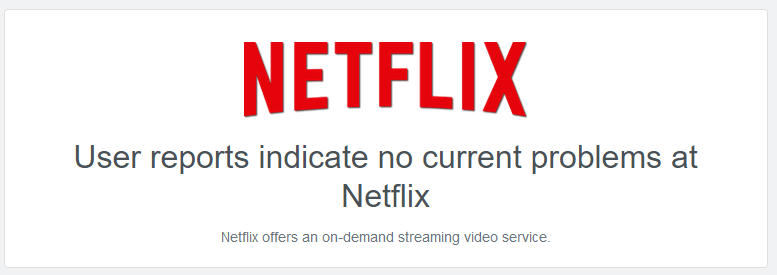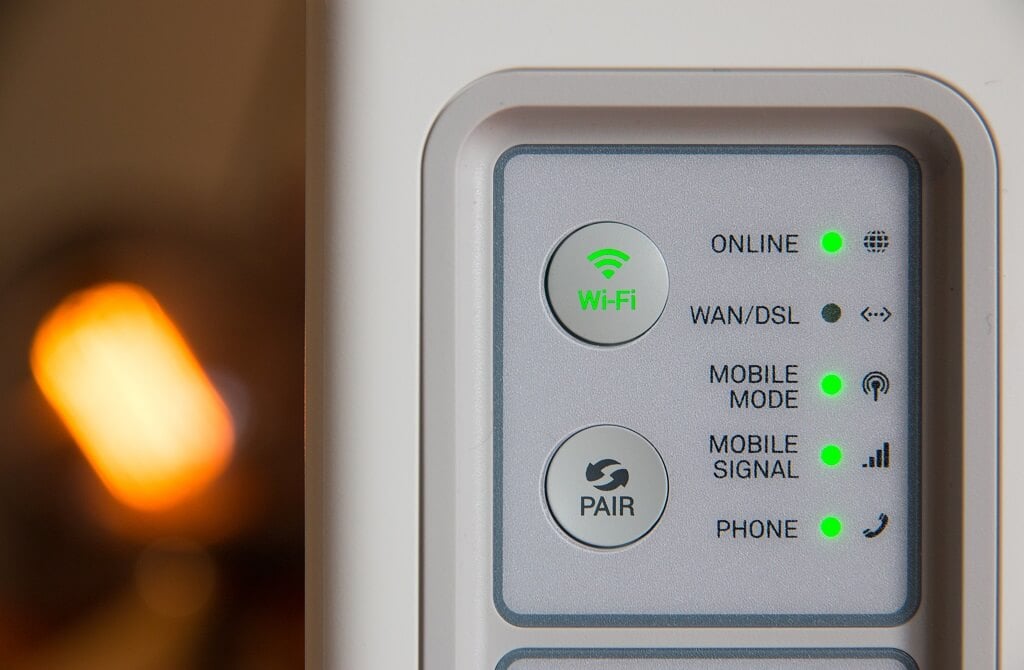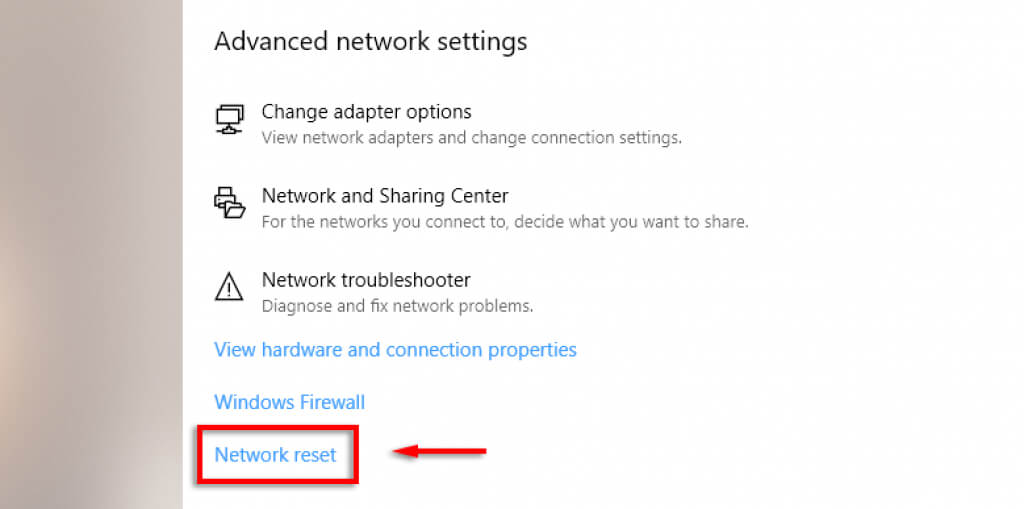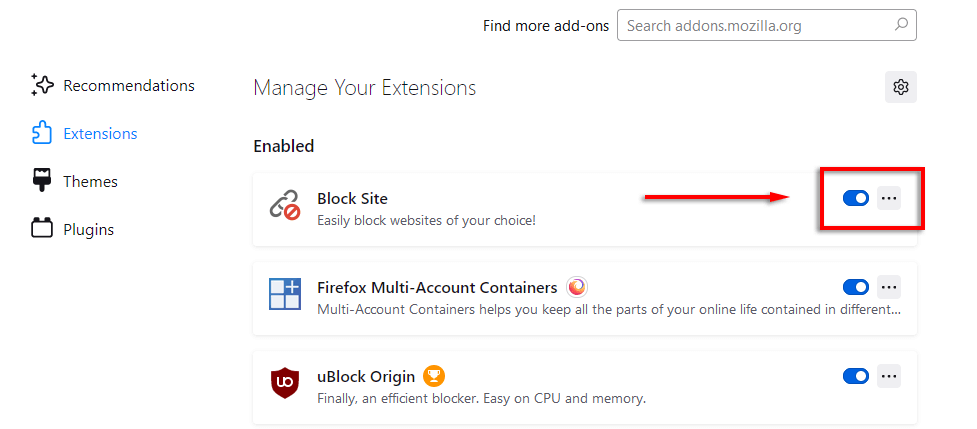Below, we’ll explain what the likely cause of the error code is and how you can troubleshoot your Netflix connection.
What Causes Netflix Error Code UI3012?
The Netflix Error Code UI3012 is caused whenever there is an connectivity issue with your network connection. For example, you may have a poor Wi-Fi signal or something else is affecting your internet connection. You might see the following error messages: Most often this error occurs on a Mac or Windows PC, but it also occasionally shows up on streaming devices including Smart TVs and the iOS/Android app. Here’s a troubleshooting guide for error code UI3012. We’ll start with the easiest and most common solutions, so start with the first solution and work your way down.
Refresh the Web Page
Try to reload the page. Sometimes, this is enough to fix the error. If the issue only occurs when you try to play a video, try logging out and back in to your Netflix account. To do so, open Netflix and click your account in the upper-right corner. Then, in the drop-down menu select Sign Out.
If the error persists, try the next steps.
Check if Netflix Is Down
If Netflix is down, you will not be able to connect to their servers. To check whether there is a Netflix outage, you can check social media, or load a page such as Down Detector.
Turn Your VPN Off
Virtual private networks (VPNs) and proxy networks can affect your network connection. Try disabling your VPN/proxy and reloading Netflix. If it works, your VPN is likely interfering with your connection to the Netflix servers. You can try a different VPN connection or server location or simply disable it when you want to access the service.
Troubleshoot Your Network Connection
There are a few ways your internet connection may be preventing you from accessing Netflix. Here are some steps to troubleshoot your network connection:
Try a Different Web Browser or Device
Occasionally, updates to either Netflix or the device/browser you’re using may introduce compatibility issues, including the Error Code UI3012. To see if this is the problem, try another web browser (for example, Google Chrome, Firefox, Microsoft Edge, or Opera). Alternatively, you can try loading the Netflix app on Android, iPhone, or your desktop PC. Another thing that can cause issues with Netflix are any browser extensions or add-ons. You can check if this is the problem by disabling all of your add-ons, then re-enabling them one-by-one as you try to load Netflix.
It’s Time to Binge
There’s nothing worse than a random error that prevents you from relaxing. But luckily, solving the Netflix Error Code UI3012 should be relatively easy. With this tutorial, you should be able to experience error-free Netflix streaming as before.